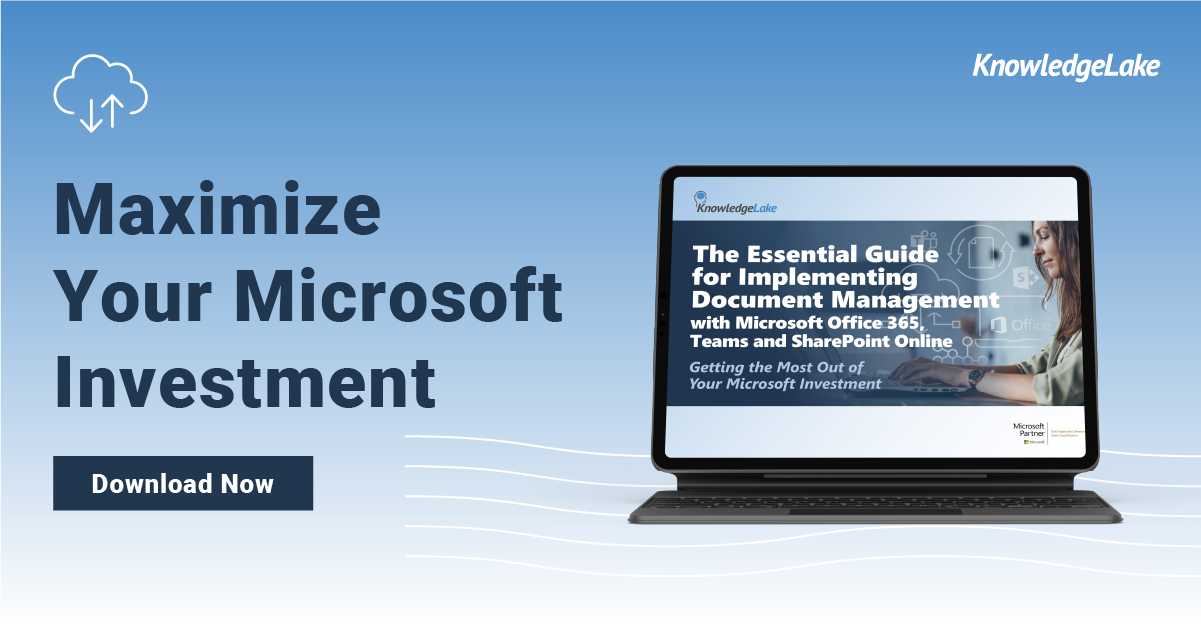Whether you love or hate SharePoint, there’s no question that SharePoint Online is a far more powerful and advanced tool than its on-prem counterpart.
SharePoint has been an integral part of organizations’ document management strategy over the past couple of decades. And now that the cloud has finally come for ECM, these organizations are migrating to SharePoint Online to take advantage of modern document processing.
→ Read the Complete Guide to SharePoint Modernization
If you’re bumping up against the limits of SharePoint on-prem when it comes to modern document management, SharePoint Online is a worthwhile alternative with many more features and benefits.
Whether you’re looking to bolster security and compliance, reduce manual labor and costs, or improve the employee experience, there are many reasons to migrate your existing SharePoint solution to the cloud.
Here are three key benefits of moving to SharePoint Online:
1. Enhanced SecurityOne of the primary advantages of migrating to SharePoint Online is its enhanced security features. The platform helps organizations meet stringent security requirements, such as identity management, user authentication and authorization, data integrity checks and encryption of all stored content.
For example, built-in permissions settings ensure that only authorized users can access confidential business information and documents stored in your Sharepoint Online archives.
All documents stored in SharePoint Online undergo continuous monitoring for any signs of malicious activity or unauthorized changes, giving organizations a powerful layer of protection against external threats (Microsoft invests about $1 billion in cloud security each year, so you can rest assured your documents are safe in the Microsoft Cloud.)
As a bonus, since the system is hosted in the cloud, updates and bug fixes are automatically done without the need for disruptive downtime.
2. Increased Productivity and Remote AccessibilityBeing a centralized cloud-based platform, SharePoint Online helps improve productivity by giving authorized users instant access to documents whenever they need them. Documents are automatically indexed based on keywords so that they can easily be located from anywhere via any device with a quick search. No more search parties for missing documents.
A move to SharePoint Online also makes it easier for geographically distributed teams and remote workers to collaborate in real time regardless of where they’re located. Authorized users can easily access documents stored on SharePoint Online via any device from anywhere.
3. Reduced CostsSwitching to SharePoint Online eliminates the expensive hardware infrastructure and software licenses associated with on-prem SharePoint – resulting in significant cost savings.
With SharePoint Online, most maintenance tasks are handled automatically by Microsoft’s servers and only require minimal support from users. In addition, since all data is stored remotely, there is no need for large hardware setup such as servers or backup devices.
There are numerous other benefits in moving to SharePoint Online, in addition to the three described here. It is worth noting that SPO comes bundled within Microsoft 365 and integrates seamlessly with the Microsoft Office suite as well as Teams. Together these tools provide organizations with an easy-to-use ecosystem for document creation and management.
Ready to Move?
If you’re thinking about moving to SharePoint Online, or have already made the decision to migrate, talk to us about how to ensure a smooth and seamless transition. KnowledgeLake has years of experience with all versions of SharePoint and with content migration!