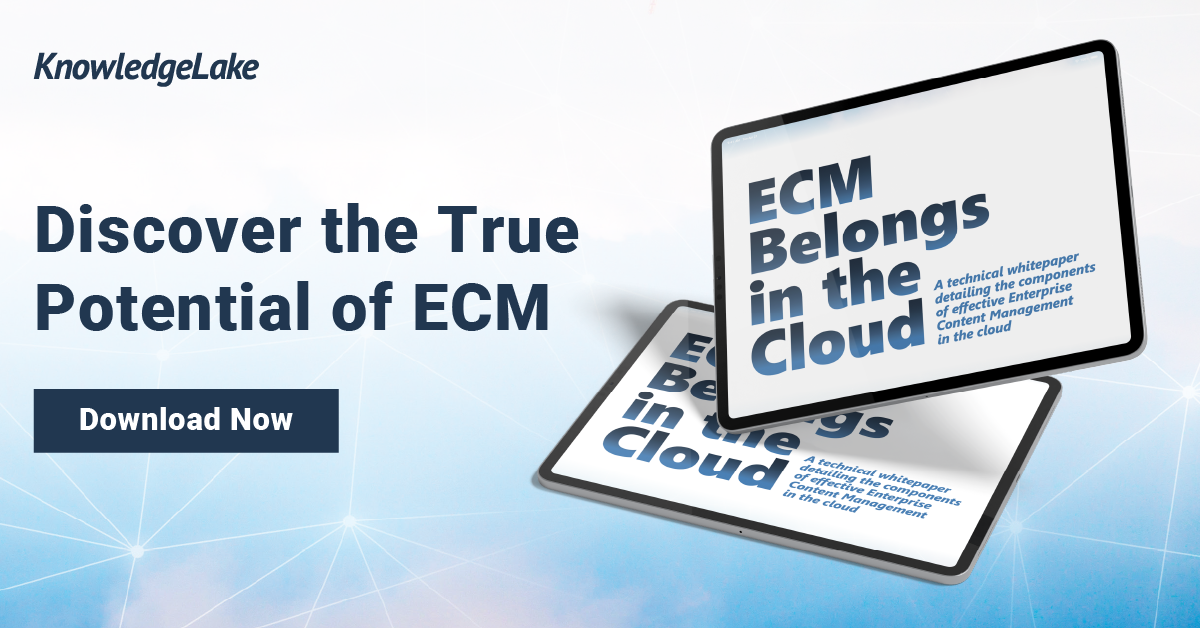99% of organizations use at least one public or private cloud service. But for all of the organizations modernizing their IT infrastructure in the cloud, many remain stuck maintaining their legacy document management or ECM software.
Let’s be clear: maintaining legacy, on-premises ECM entails ongoing maintenance, hardware and software costs, data security, and business continuity challenges. And these challenges will only grow as legacy document management systems further age out.
Modernizing ECM by moving to a cloud-based solution can seem like a scary prospect. Yes, change can be difficult. But modernizing helps lighten IT workloads and limit associated costs. It also strengthens data security and supports a composable or highly extensible IT infrastructure that makes integrating with other tools and applications much easier.
In short, document management in the cloud enables the scalability and agility organizations need in a rapidly transforming business landscape.
Don’t settle for the status quo. Here are some of the ways that failing to shift document management to the cloud holds your business back:
1. Limits Integration with New Cloud AppsIntegrating an on-premises legacy ECM platform with cloud services can be complicated. Network capabilities and traditional software integration are restricted and making it work can take a lot of time and effort.
Modernizing your ECM opens a world of possibilities for integration with new cloud applications.
Cloud-based ECM allows for smooth integration (often via REST-API) with other standard cloud platforms like Office 365. Plus, you get access to important security protocols like identity management and zero trust access, as well as automated security provisioning.
2. Limits New Application and Service DevelopmentLegacy document management software lacks the modern features and capabilities of cloud-based ECM systems. This restricts organizations from expanding existing solutions or creating entirely new ones, as they aren’t able to leverage the latest technology.
With a cloud-based ECM solution, organizations can develop applications and services that streamline their business processes and increase productivity. For example, businesses can design customer portals where clients upload data and documents directly, without the need for assistance or manual intervention.
3. Limits Ability to ScaleLegacy ECM systems can severely limit your ability to scale. The hardware and software components of legacy ECM systems are not equipped to handle the large volumes of data and modifications that often come with scaling.
In today's modern work culture, remote work is the norm. Users need fast access to any content, no matter where they are or what device they're using. Being unable to scale quickly is a huge competitive disadvantage to organizations.
Scaling is simpler with cloud-based ECM. No more manual intervention or 3-year capacity plans—these platforms can easily adapt to changing demands in both magnitude and frequency.
4. Increases Vulnerability to Threats and IntrusionsLegacy ECM software has outdated technology that can’t keep up with ever-evolving security threats. These vulnerabilities leave organizations open to attacks that could compromise confidential data and disrupt operations. Legacy ECM systems also lack the agility and reliability needed to quickly respond to new threats, making it difficult to identify and respond in a timely manner.
Cloud-based ECM solutions offer far more security than on-prem legacy ECM systems. Cloud technology is constantly updated. It offers improved firewalls and encryptions, as well as tools like blockchain to help keep your documents and data safe. On top of that, cloud services are designed with redundancy in mind. Massive networks of geographically dispersed data centers make sure your data stays safe and secure.
5. Chains IT Staff to Maintaining Old On-Prem SoftwareSince legacy ECM solutions often require specialized resources and infrastructure, failure to modernize locks organizations into spending too much time and money maintaining outdated technology.
With so much emphasis placed on maintaining a legacy ECM system, dedicated IT staff have little time left over to develop new solutions or strategies that are in their organization's best interests.
With cloud ECM, IT staff don’t have to worry about maintaining the physical hardware or software required to access and manage content. This eliminates maintenance costs and frees up IT staff for more productive and innovative tasks.
Conclusion
ECM modernization, or document management in the cloud, is a big step but a vital one for modern organizations.
Failing to modernize your ECM system can lead to limits in scalability, integration, security, service development and the ability of IT to maximize its brainpower – all of which will hamper your success in the long run.
For more about ECM in the Cloud, read our insights here: