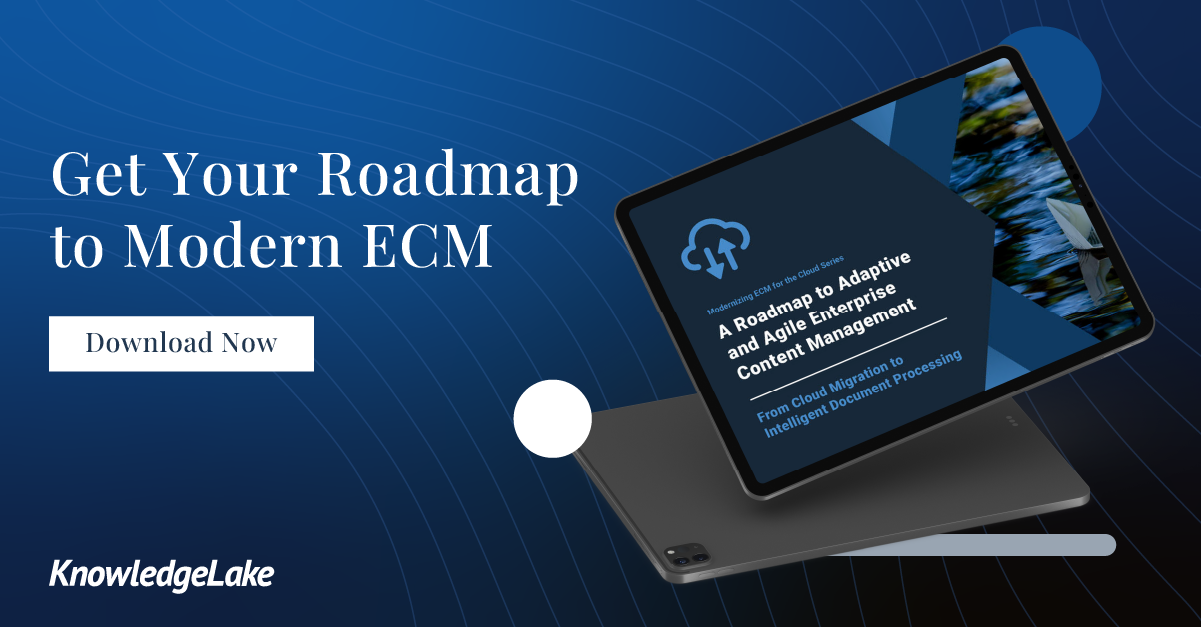In the first blog in this series, we explored the reasons why you need to move your content and document management systems to the cloud. Improved scalability, adaptive pricing models, and instant access to the latest software version without ever having to do a manual update are just some of those benefits.
Once you have decided to move to the cloud, there is still a little work to do – but this blog has you covered. Below we detail four critical steps to take you from on-premises content chaos to the carefree world of Cloud ECM. So prepare to lose the shackles of your legacy systems – we’re off to the cloud.
Step 1: Audit Your Existing Content and Processes
Before moving content anywhere, you must determine what content you need to move. Identifying the various document management (DM) or enterprise content management (ECM) systems in your organization and what data exists in each source system is a critical first step.
You need to conduct a thorough audit of your content infrastructure, which includes establishing a clear overview of:
- All existing systems where relevant documents, content, and data are stored
- All file types such as PDF, MS Office documents, scanned images, etc.
- All secure or confidential documents that need special treatment during migration
- All taxonomy structures and metadata schemas from each system
- Full details of access permissions, user roles, and integration to any authentication systems
- Custom applications, workflows, or business processes that are built-in or on top of the existing systems
- Creating a detailed analysis of your current information landscape is essential.
But, as the saying goes, fail to plan, and you can plan to fail.
Step 2: Develop a Change Management Plan
Migrating from any system to another can be challenging, and moving from an on-premises solution to a cloud-based ECM solution equally so. Therefore, carefully planned change management processes will help you control and streamline all of the required changes, with minimum disruption to existing business and IT services.
There are multiple elements to consider when defining a change management plan:
- Engage the Users (i.e., Communicate, Communicate, Communicate). To best prepare users to successfully and seamlessly adopt the new ECM solution, the business must inform them well upstream of the initiative, timelines, and the long-term benefits of the migration project. Tell them the reasons for the change, and be prepared to remind them again throughout the process.
- Train Before the Move. Business leaders and project managers need to make sure customers and end-users receive adequate training before executing the migration.
- Identify Champions. While an intuitive solution with a user-friendly interface can help ensure high user adherence across the organization, a tried and tested way to speed user adoption is to identify user champions. These staff become internal cheerleaders for the new software, acting as a go-to resource in the business for anyone having issues with the new system or needing persuading on the benefits of the move. Champions need careful selection and must be engaged early to get the best results.
Step 3: Map from the Old to the New
All information assets (documents, contracts, reports, emails, etc.) have a life cycle – meaning they are created, modified, stored for a specific time, and then archived or deleted. Understanding these flows and, in particular, who within the business is responsible for the integrity, accuracy, and retention of these assets, helps the migration team identify who to talk to when mapping processes, metadata, and folder structures of the new systems from the old ones.
The mapping phase provides the linkage between the old system (the source) and the new system (the destination), creating item-by-item mappings from source to destination. Automated tools enable the creation of schema mappings, building on the data gathered from the process audit in step one. This exercise is complex and requires many administration tasks, such as syncing users, groups, and role mappings between systems.
Step 4: Create a Roadmap
Modern organizations maintain hundreds of thousands of information assets, and the prospect of migrating all of those documents, emails, presentations, HR files, and more to the cloud in one go is often overwhelming. The simple answer: don’t migrate everything in one go, but create a roadmap to migrate your information landscape one piece at a time. You may also find that you can simply leave a lot of that content in the old system until it can be deleted or archived.
Migrations are a resource-intensive exercise for companies, so having a framework based on proven best practices can help mitigate risks and costs. Working with experienced migration partners can provide such best practices and help you avoid pitfalls at each step.
There are many ways to get from A to B. Some organizations like to migrate the most critical systems first; some like smaller test projects to prove the migration process before committing to the core systems. Both have pros and cons. Whichever route you decide to take, establishing a clear roadmap defines the direction you are heading in and offers clarity to your staff and stakeholders.
And once you have defined the roadmap, all that remains is for you to buckle up, start the engine, and begin your journey to the cloud ……
Our latest eBook, “A Roadmap to Adaptive and Agile Enterprise Content Management” provides a more thorough look into why and how to move your content to the cloud.