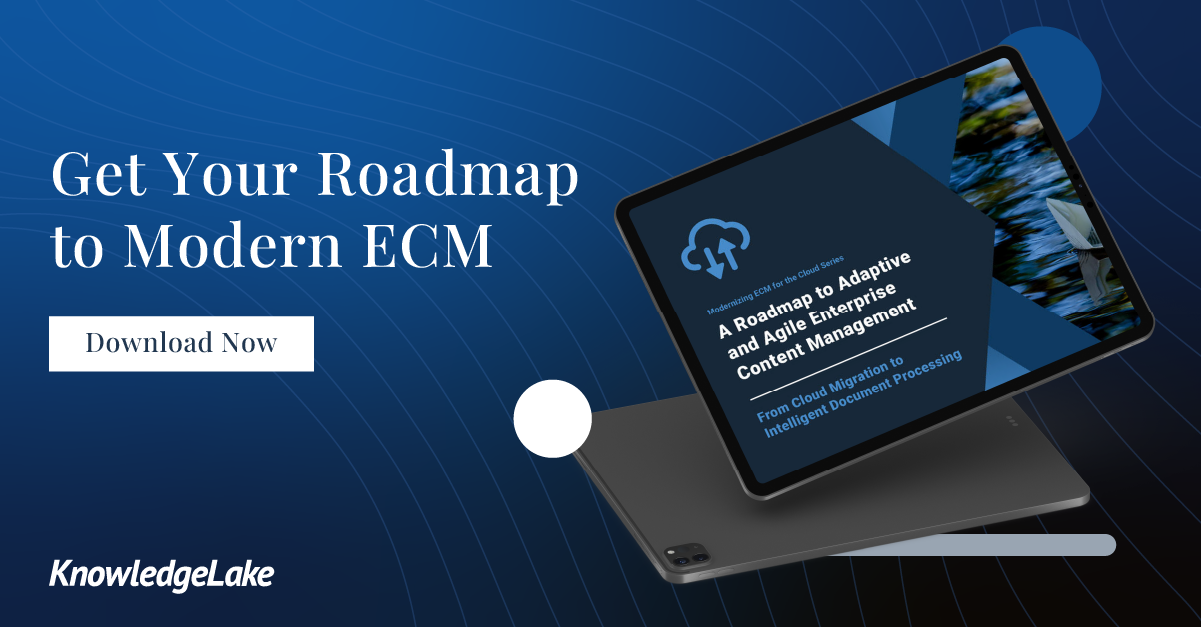Once upon a time, document workflows consisted of nothing more than sliding paper documents into a manila envelope and scrawling the name of the next person to get the document or packet. The contents were distributed internally if the person worked on the same campus or shipped if the employee was in a different city.
Bottlenecks were frequent. Would-be recipients made calls to track down missing documents, which eventually wound up in filing cabinets. Some organizations paid storage and information management companies to shred or archive documents.
This process didn’t occur during the Mad Men era. This was in the ’90s. And some organizations still operate this way. According to Entrepreneur, companies lose 20 to 30 percent in revenue every year due to business process inefficiencies.
Documents are the currency of business. Without the steady flow of invoices, bills, contracts, applications and other transactional content, business comes to a halt. Getting things out the door, approved, and executed takes at least more than one person (usually several) and many steps.
It’s a process organizations do every day but too often take for granted, without questioning if there’s a better way. Or how much the current way of doing things is hurting them.
Email and collaboration platforms like SharePoint and now Slack marked a great leap forward in how we work, communicate and make decisions. And yet moving documents and their associated business actions through a relatively straightforward chain of routers, approvers, and recipients has lagged way behind.
That’s starting to change. More organizations and business departments are thinking about how to design effective document workflows and end the paper chase. Workflow engines and intelligent document processing platforms are major factors in this process, to the advantage of organizational productivity and, certainly not least, employees’ everyday work experience.
Why Automate Document Workflows?
Here are four key reasons your organization should think about automating your document workflows:
- Higher accuracy and reduced risk. Efficient document workflows prevent human error, eliminate redundancy, and ensure tasks are done in a repeatable way. The rules surrounding a workflow lend clarity and structure. Creating and managing a document workflow ensures everyone is working within the same parameters. When each team member knows what to do, at which stage, and within a specified time period, the potential for oversights and mistakes is reduced.
- Work becomes faster and easier. Organizations constantly accumulate business content, digital or paper, in the form of invoices, bills, employee records and more. This information is stored within cloud-based content management systems, line-of-business systems, file shares, or even e-mail. Finding this information down the road, when it’s needed, can be a real pain (and a serious efficiency block).
When information can be easily accessed, workflows are that much more powerful. An effective document workflow ensures each team member has the data or document needed to complete their task, exactly when they need it. Once the task is completed, an alert can be sent to the next responsible employee. - Clearly charted audit trails. Document workflow systems create audit trails, tracking what tasks have been completed, by who, and when. All this information is documented and made readily available for later review. When the workflow is connected to an enterprise content management system, records can be kept throughout the process. For organizations in highly regulated industries, such as financial services, or those managing supply chains, automated document tracking is a godsend.
- More productive managers. Where paper-based business processes and ad-hoc document management hold sway, managers can spend a lot of their time reading emails, approving assignments, and tracking down reports. Effective document workflow processes enable managers to escape document chaos and focus instead on vital functions like business strategizing and creating organizational growth.
The first step to optimizing your organization’s business processes is to be cognizant of productivity drains and how they can be redesigned and automated. A platform that incorporates workflow automation and intelligent document processing like KnowledgeLake Cloud can enable this.
If you’re interested in learning more about how to go from traditional document management to modern, intelligent document management, read our eBook, A Roadmap to Adaptive and Agile Enterprise Content Management.